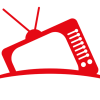Are you ready to explore IPTV streaming on your Windows PC? You’re in luck! We’ve found the top IPTV players for a smooth viewing experience. These streaming software options work perfectly with Windows, giving you easy access to lots of content.
IPTV players are key for cord-cutters and entertainment fans. They let you watch your favorite shows, movies, and live TV without cable or satellite. With the right IPTV player, your Windows PC can become a powerful media center.

In this guide, we’ll look at the best IPTV players for Windows. We’ll highlight their special features and help you pick the perfect one. Whether you watch casually or binge-watch, there’s an IPTV player for you.
Key Takeaways
- IPTV players enhance streaming experiences on Windows PCs
- Dedicated software offers better performance than generic media players
- Features like playlist management and EPG support are crucial
- Both free and premium IPTV players are available for Windows
- Compatibility with various IPTV formats is important when choosing a player
Understanding IPTV Players and Their Importance
IPTV streaming has changed how we watch TV. To enjoy it fully, you need the right tools. IPTV players are essential for watching entertainment on your Windows PC.
What Makes IPTV Players Essential for Streaming
IPTV players open the door to smooth streaming. They handle complex video formats, manage playlists, and offer an easy-to-use interface. Without them, accessing your favorite shows and channels would be hard.
Key Features to Look for in IPTV Players
When picking an IPTV player, look for these key features:
- Format compatibility
- Playlist management
- EPG (Electronic Program Guide) support
- Customizable interface
- Multi-language support
Benefits of Using Dedicated IPTV Software
Dedicated IPTV software has big advantages over regular media players. It offers better performance, special features, and works well with IPTV services. Here’s how dedicated IPTV software stacks up against generic players:
| Feature | Dedicated IPTV Software | Generic Media Player |
|---|---|---|
| IPTV Protocol Support | Extensive | Limited |
| Playlist Management | Advanced | Basic or None |
| EPG Integration | Seamless | Often Lacking |
| IPTV-specific Features | Numerous | Few or None |
| Updates for IPTV | Regular | Infrequent |
Choosing the right IPTV player boosts your streaming experience. It lets you fully enjoy IPTV technology.
Best IPTV Players for Windows PC
Finding the right IPTV player for your Windows PC can make streaming better. Let’s look at some top players that work well with Windows and have great features.

VLC Media Player is a great free option. It plays many formats and has strong playback controls. MyIPTV Player is also popular for its easy-to-use interface and smooth performance on Windows.
For advanced features, consider these:
- Perfect Player: Offers customizable EPG and multi-language support
- IPTV Smarters Pro: Provides a sleek interface with recording capabilities
- Kodi: Highly customizable with numerous add-ons for enhanced functionality
When picking an IPTV player, think about ease of use, playlist management, and compatibility with your IPTV service. Many top players have free versions. This lets you try them before buying.
| Player | Key Feature | Price |
|---|---|---|
| VLC Media Player | Versatile format support | Free |
| MyIPTV Player | User-friendly interface | Free/Paid |
| Perfect Player | Customizable EPG | Free |
| IPTV Smarters Pro | Recording capabilities | Paid |
| Kodi | Extensive add-ons | Free |
Check out these options to find the best IPTV player for your Windows PC.
VLC Media Player: The Versatile Choice
VLC Media Player is a top pick for IPTV streaming on Windows PCs. It’s known for its versatility and strong features. Many users choose it to watch their favorite shows.

VLC’s IPTV Integration Capabilities
VLC excels in IPTV integration. It works with many streaming protocols, fitting most IPTV services. It can play various file formats, so you can watch almost any media.
Setting Up IPTV Streams in VLC
Setting up IPTV in VLC is easy. Just follow these steps:
- Open VLC and click on “Media” in the top menu
- Select “Open Network Stream”
- Enter your IPTV playlist URL
- Click “Play” to start streaming
This quick guide gets you watching your favorite shows fast.
Advanced Features and Customization Options
VLC has lots of customization options. You can tweak video and audio settings, make playlists, and use hotkeys. Its plugin system lets you add more features, making it even better.
| Feature | Benefit |
|---|---|
| Subtitle Support | Enjoy content in multiple languages |
| Video Filters | Enhance video quality |
| Audio Equalizer | Customize sound output |
VLC Media Player is a great choice for IPTV fans. It offers powerful features and an easy-to-use interface. It’s perfect for a reliable and customizable streaming experience on Windows PCs.
Premium IPTV Players Worth Your Investment
Investing in premium IPTV software can really improve your streaming. These players offer many benefits over free options.
Subscription-Based Players Benefits
Premium IPTV players give you better stability and performance. They have advanced EPG integration for easy channel and program navigation. Plus, they support watching on multiple devices at once.
Professional Features for Enhanced Viewing
Premium IPTV players add to your viewing experience. They offer high-quality video, customizable interfaces, and strong parental controls. Some even let you record shows for later.
Customer Support and Regular Updates
With premium IPTV software, you get dedicated customer support. This means quick help with any problems. Plus, regular updates keep your player up-to-date with the latest tech and security.
Players like IPTV Smarters Pro and Perfect Player show these benefits. They have easy-to-use interfaces and powerful features, making them great for IPTV fans.
Troubleshooting Common IPTV Player Issues
Even the best IPTV players can face hiccups. Let’s dive into some common problems and their fixes to keep your streaming smooth. IPTV troubleshooting doesn’t have to be a headache when you know what to look for.
Connection Problems and Solutions
Struggling with a spotty connection? Start by checking your internet speed. A slow connection can wreak havoc on your IPTV experience. Try restarting your router or connecting via Ethernet for a more stable link.
If issues persist, your ISP might be throttling your connection – a VPN could help bypass this obstacle.
Buffering Issues Fixed
Constant buffering can ruin your viewing pleasure. To combat this streaming issue, lower your video quality settings or clear your player’s cache. Updating your IPTV player to the latest version can often resolve pesky buffering problems.
Remember, a wired connection is always more reliable than Wi-Fi for streaming.
Playlist Loading Errors
Playlist management is crucial for a seamless IPTV experience. If your playlist won’t load, double-check the URL for typos. Ensure your M3U file is correctly formatted and try re-uploading it to your player.
Some IPTV services require regular playlist updates, so make sure yours is current to avoid frustrating loading errors.
FAQ
What is an IPTV player?
An IPTV player is software that lets you watch TV online. It plays live TV, on-demand shows, and recorded content from IPTV services on your Windows PC.
Why should I use a dedicated IPTV player instead of a regular media player?
Dedicated IPTV players have special features for streaming. They include EPG integration, playlist management, and live TV buffering. These features make your viewing better and more stable than regular media players.
Is VLC Media Player good for IPTV streaming?
Yes, VLC Media Player is great for IPTV streaming. It’s free, supports many formats, and has advanced customization options. It’s also easy to set up for IPTV use.
Are there any benefits to using premium IPTV players?
Absolutely! Premium IPTV players offer better features, stability, and support. They have advanced EPG integration, multi-screen support, and recording capabilities not found in free players.
How can I fix buffering issues with my IPTV player?
To fix buffering, try optimizing your player settings and improving your internet. You can also adjust the buffer size or switch to a more stable IPTV source.
Can I use IPTV players on other devices besides Windows PC?
Yes, IPTV players work on many platforms like Android, iOS, smart TVs, and streaming devices. But, the features and availability can vary by platform.
How do I add an IPTV playlist to my player?
Most players let you add playlists by entering a URL or uploading an M3U file. Look for “Add Playlist” or “Import” in your player’s settings. Some players also update playlists automatically.
Are IPTV players legal to use?
IPTV players themselves are legal software. But, the legality of the content you stream depends on your location and the IPTV source. Always use legitimate IPTV services to avoid legal issues.
Do I need a powerful PC to run IPTV players?
Most IPTV players don’t need a high-end PC. A modern computer with a dual-core processor, 4GB of RAM, and stable internet is enough for smooth streaming. For 4K content, you might need more powerful hardware.
Can IPTV players record live TV?
Some IPTV players, especially premium ones, can record live TV. This feature lets you save broadcasts for later. But, not all players have this function, so check the features list if recording is important to you.
Table of Contents
Share via: